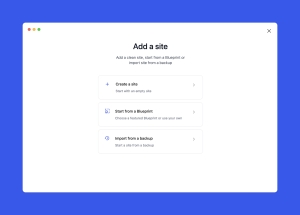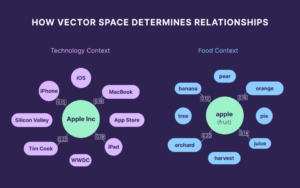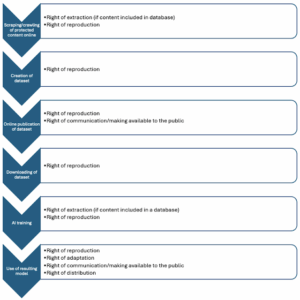“Unlock Your Website’s Potential: Master the Art of Adding Plugins in WordPress!”
Have you ever wished your WordPress site could do just *a little* bit more? Maybe you’ve found yourself wondering, “How do I turn my humble blog into a bustling online store, a lively forum, or even a slick portfolio?” Well, let me tell you, plugins are the magical tools that can make all those dreams (and more) come true without breaking a sweat. Think of plugins like those handy little apps on your smartphone—they can seriously upgrade your site’s capabilities with just a few clicks! In this article, I’m gonna walk you through the simple steps to add plugins to your WordPress site. It’s not as daunting as it sounds, and trust me, anyone can do it! So, if you’re ready to unlock the full potential of your WordPress experience, let’s dive in together! LEARN MORE

WordPress is a platform that lets your blog or website expand and change in almost any way you need. No matter if you want to add a shop, forum, or a small functionality, it all can be done just by adding a proper plugin. It does not require any coding skills, and it is easy! In this post, we will explain how in a few clicks, you can add plugins in WordPress