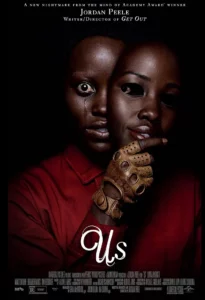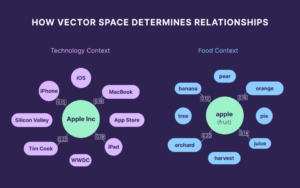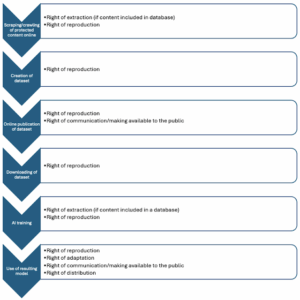“Unlock Your Website’s Potential: Master the Art of Adding Plugins in WordPress!”
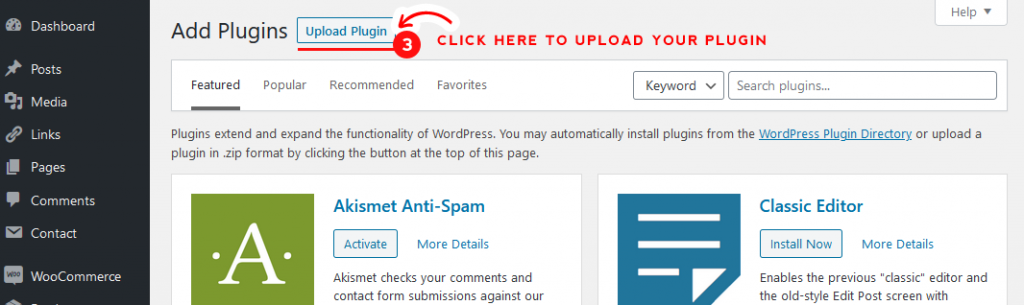
Once you click it, you will see a new window below. Click ‘Choose file‘ to browse your computer for a plugin file. It should be in a .zip file format.
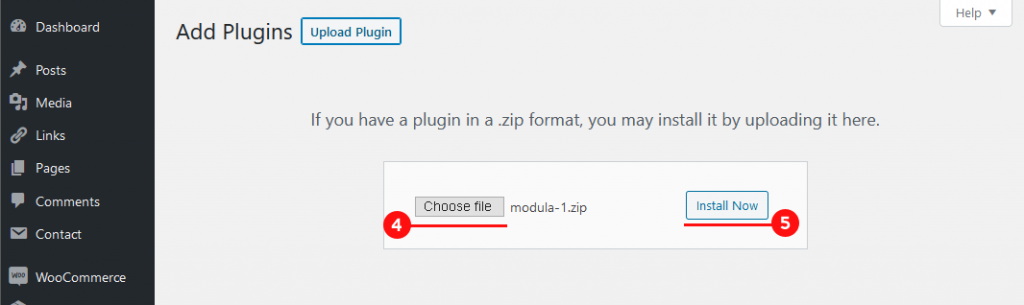
When you have the right file, click ‘Install Now’ on the right and wait a moment until you will be redirected to a new window with the activate button.
That’s all! Your new plugin is now installed
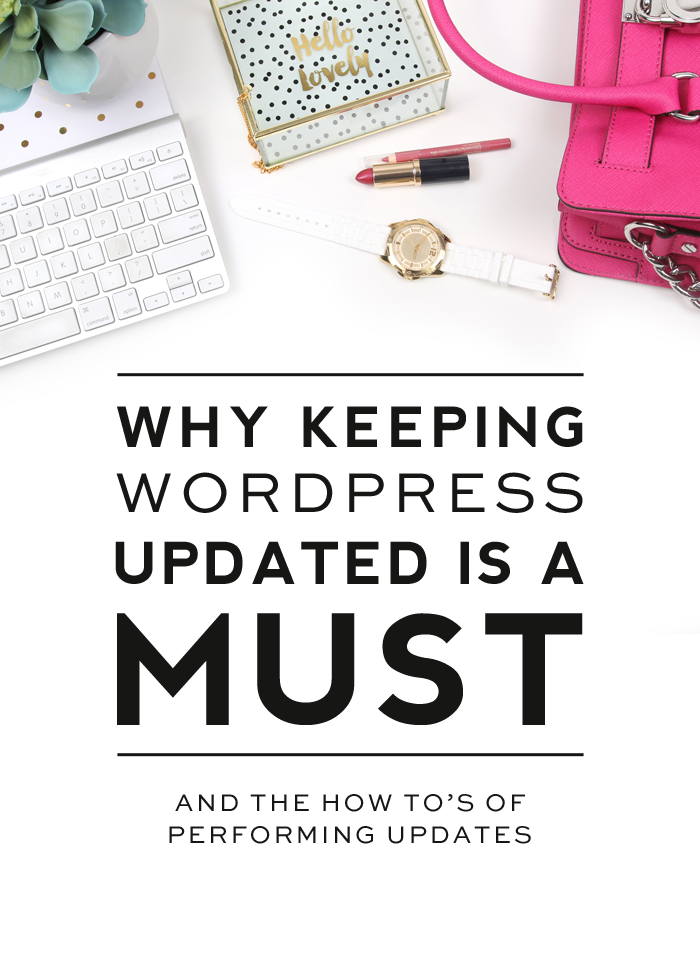
Remember to keep all your plugins and WordPress updated!
Learn how you can check for updates and perform them from our tutorial
If you have any questions on this tutorial or you have any ideas for future tutorials, please email us at [email protected].