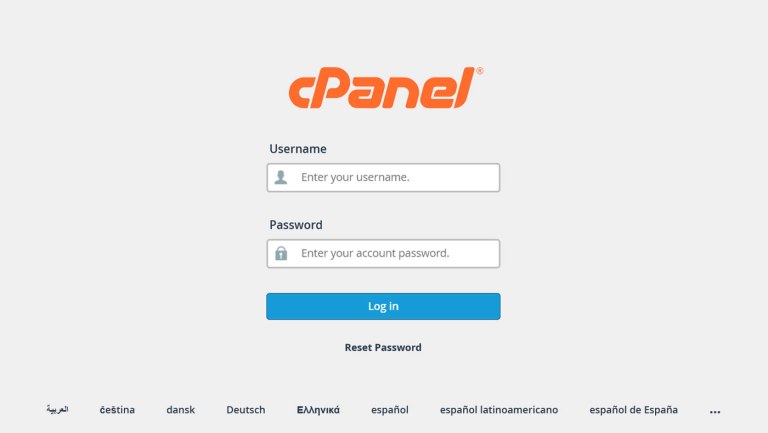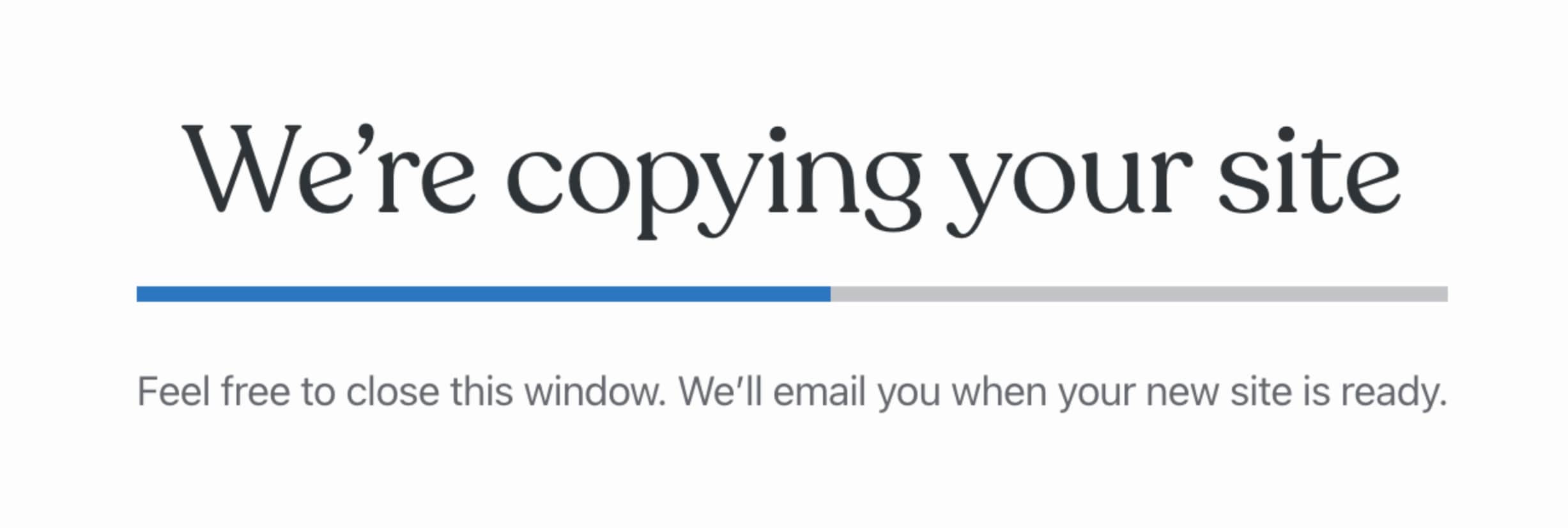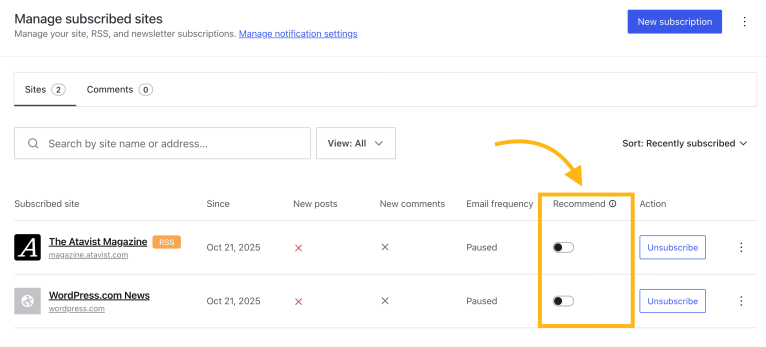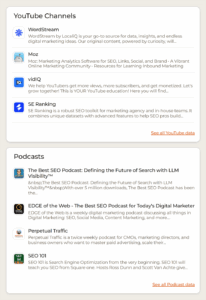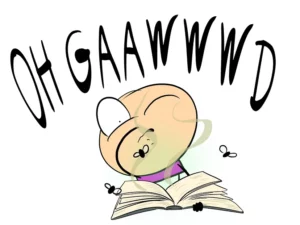“Unlocking the Mystery of cPanel: Why Your Favorite Blogging Platform Skipped It!”

SSH
SSH (secure shell access) allows you to interact with your site’s environment via the command line. For example, you can run WP-CLI commands, manage and edit plugin and theme files, and troubleshoot site issues.
On WordPress.com, you create your SSH credentials in the aforementioned site settings under the SFTP/SSH tab.

Click the button to access the URL, port, username, and password for the SSH and SFTP connections.

You’ll also need to switch on SSH access for your site separately at the bottom.