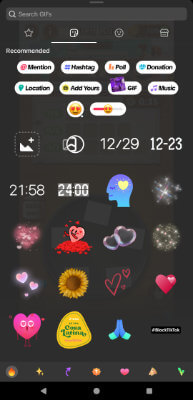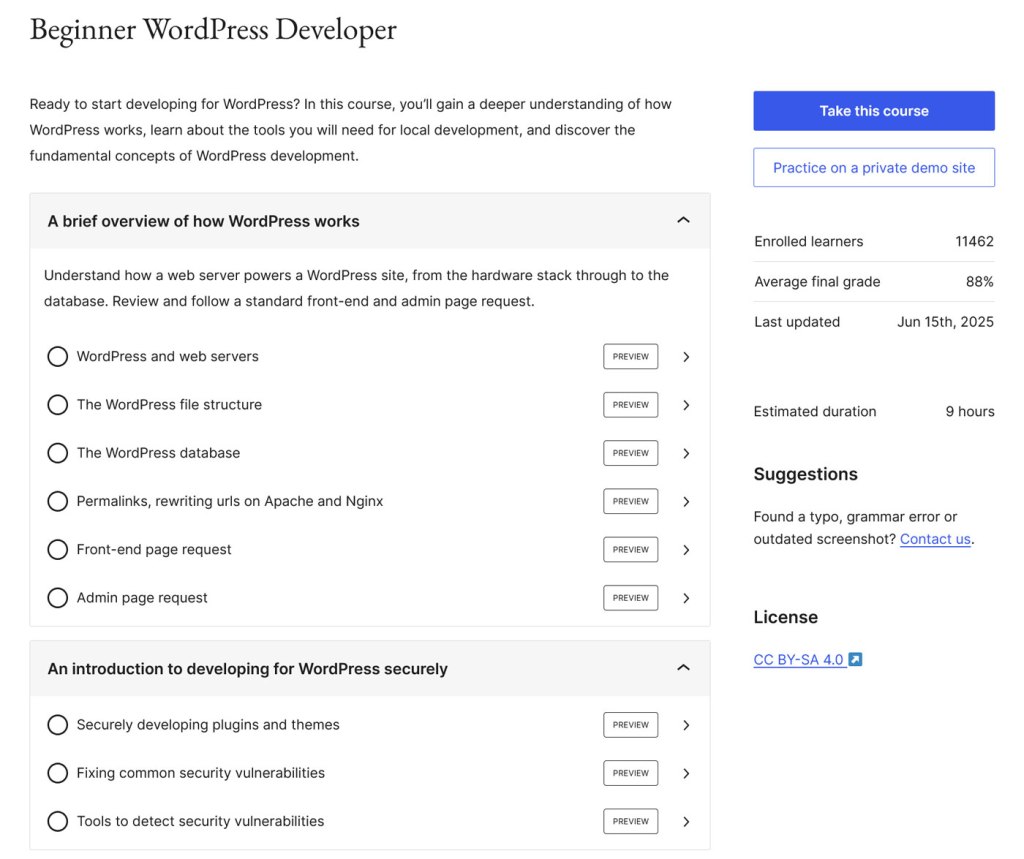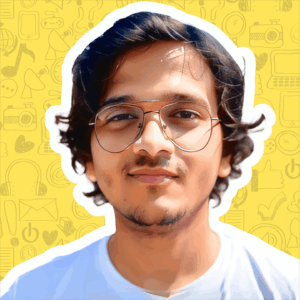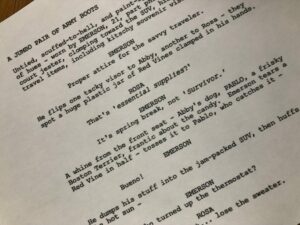“Unlocking TikTok Stories: The Secret Tool Everyone’s Talking About—Are You Missing Out?”
Finally, even if you only receive a few engagements from stories, they still provide a place for you to test new ideas and share behind-the-scenes moments with your audience.
How to post a story to TikTok
Posting stories to TikTok is very easy and works in the same way posting regular content does:
- Open the TikTok app, and click the + button to add a new post to your account, like usual.
- Select Photo or the 15-second video option.
- Record and edit your post.
- Click Your Story to post it to TikTok Stories.
You can also add a new story in the Following and Inbox pages where the TikTok Stories menu is.