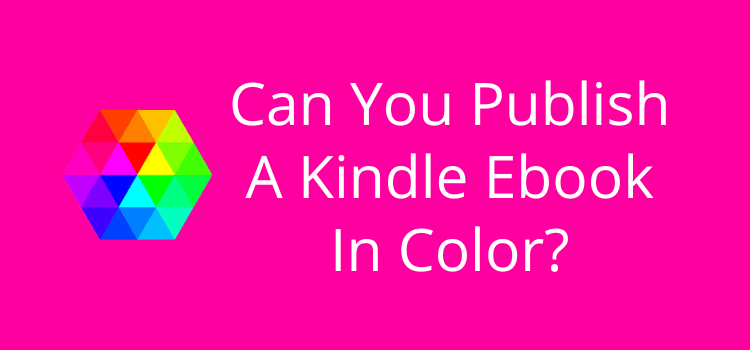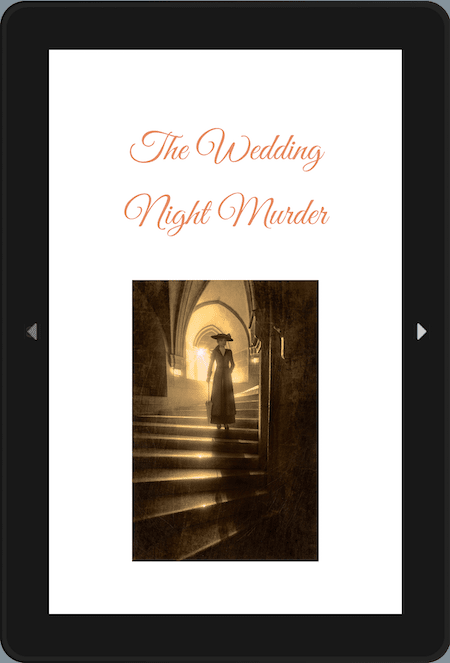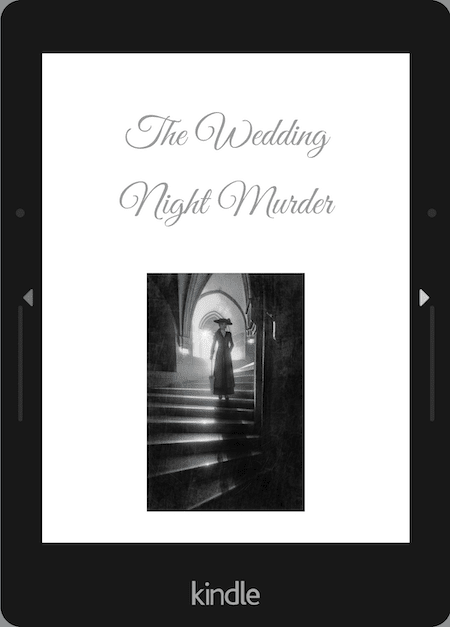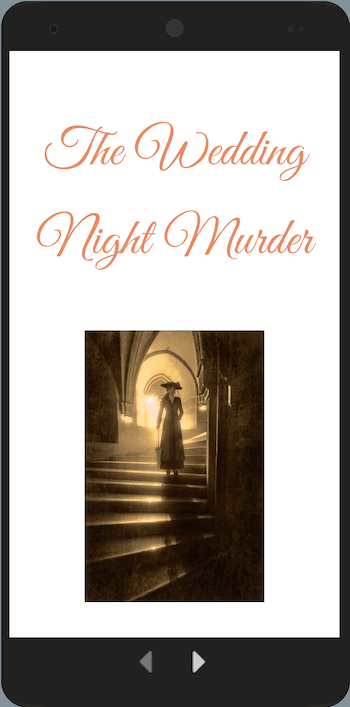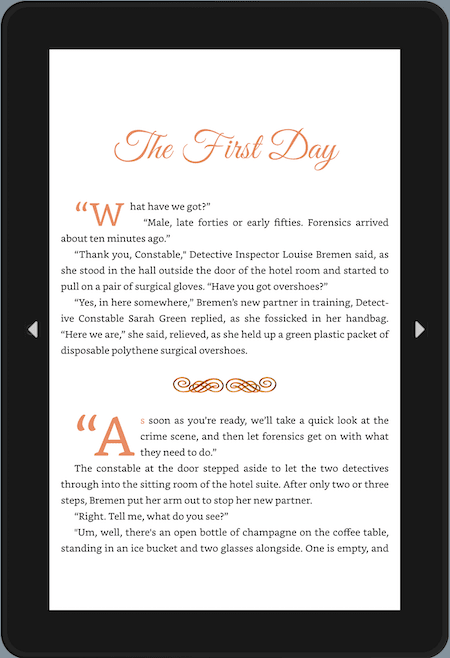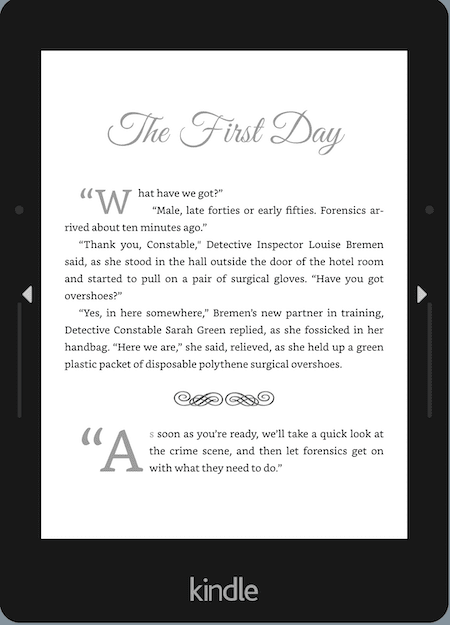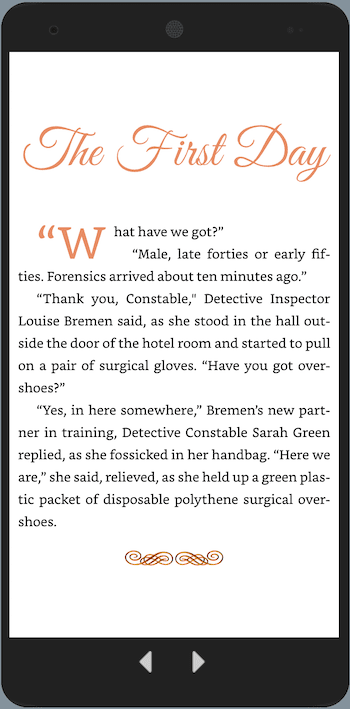Yes, you can publish an ebook in color with any self-publishing service.
But because Kindle reading devices only render in black and white and grayscale, many authors overlook the idea of publishing in color with Amazon KDP.
It’s a missed opportunity as many more ebook reading devices besides Kindle render ebooks in color.
All authors try to ensure their book covers are attractive to readers in full color. But why stop there?
Why publish an ebook in color?
Not all ebook readers use a dedicated ereading device, and many use a tablet, phone, or reading app.
Sure, a Kindle device is black and white. But the Kindle app, which many readers use, renders in full color.
For Apple users, the Books app also renders in color.
Authors of children’s books and comics, especially, always publish in color.
But for fiction and nonfiction authors, it’s a rare occurrence.
However, this might change soon, as there is a lot of chatter about Amazon releasing a full-color Kindle device.
At present, the technology for e-ink color display is probably a little too expensive.
There are a few color e-readers on the market already, but they have been criticized for washed-out colors.
However, technology moves rapidly, so it’s probably a fair bet that Amazon will offer a color version of the Kindle device sooner rather than later.
At that point, it will make sense for ebooks to take advantage of using color to improve the visual appeal. But why wait until then?
How to add color to an ebook
If you use the Kindle Create app to format your ebook, it offers plenty of options to format in color.
There’s also the option to insert jpeg images in full color.
You can do the same with almost any word processor like Word or Apple Pages.
For fiction authors, you are not going to create a comic of your book or add hundreds of images.
But you can add enhancements such as colored chapter titles, drop caps, and decorative text dividers.
Another possibility is to include an image before each chapter.
You don’t want to go overboard.
But a few small changes can certainly help improve your book.
For fantasy authors, fictional maps are another element to consider.
In nonfiction books, perhaps tables and charts or photographs.
Self-help ebooks are another that could use color to add emphasis or highlight important information.
These additional elements add value to your book for readers using a color-rendering device or app.
But even for readers using a black and white reading device, the colored elements will be in grayscale.
So they will still notice a positive difference in the formatting of your book.
Changing the look of an ebook
It doesn’t take much effort at all to make some small changes to your ebook formatting.
And it doesn’t need to be only for a new ebook. You can update an existing title very easily.
Here are a few quick examples I created to show you how you can change the look of an ebook.
First, let’s add an image to the book’s title page.
A title page is usually all text and is often skipped by readers. Simply adding an image is an easy way to improve the appeal of the page.
But how will it look on a black and white device? In grayscale, the image is still sharp and clear.
Lastly, let’s look at a phone render.
Like a tablet or app, it’s far more appealing, even on a small screen.
Quick text enhancements
Now let’s look at a sample page of text with a few simple changes.
I made three quick modifications. I changed the color of the chapter title and drop caps and added a colored text divider.
It’s a little bit crowded, but my aim was to show what is possible. You would spread out these elements in a book.
Now, how does the same page look on a Kindle?
Sure, it’s not in color.
But the grayscaling helps to show the difference in the elements, which still adds a little more reading appeal.
Now for a phone again.
All the additional elements render perfectly and look great on a small screen.
It only took me a few minutes to create this quick experiment and make these few simple changes.
But with a little more time and imagination, I’m sure you could come up with many more ideas to improve the visual appeal of your books.
The only consideration is the choice of colors for certain elements.
If you choose pastel or very light colors, they may appear extremely light on Kindle devices.
You can check this with the preview in Kindle Create to ensure your headings are readable.
Reasons to add color to an ebook
Here are some of the reasons why it makes sense to enhance your ebooks using color.
1. Improve the visual appeal and make it more engaging for your readers.
2. Enhance the overall design and layout of your ebook to make it look more appealing and professional.
3. Help improve the overall reading experience of your book.
4. It allows you to differentiate headings, subheadings, and other elements in a book for better navigation.
5. You can highlight important information in a more effective way.
6. Colored elements might be effective in capturing the attention of potential readers, particularly in preview reads.
7. The extra attention to detail adds value for readers.
8. Using color elements can help make the text easier to read and understand.
9. An opportunity to use images to enhance a story or to add proof.
10. It simply looks better.
Yes, the text of a book is black and white.
But for all the other elements in an ebook, there are no downsides to making changes to make the reading experience better for your readers.
Summary
Adding color makes sense.
For too long, the ebook has been a dull black and white reading experience. And there’s no reason why that needs to remain the same.
So many readers are now using apps and devices that offer full color in ebooks.
On top of that, all the signs point to ereading devices becoming color in the near future.
There are many advantages to enhancing your ebooks with a little splash of color.
But there are no disadvantages, as long as you are careful to accommodate the reading experience for readers still using grayscale e-ink readers.
Related reading: How To Add Drop Caps To A Book Or Ebook
The post Can You Publish A Kindle Ebook In Color? Yes, Do It appeared first on Just Publishing Advice For Writers and Authors.
Go to Source
Author: Derek Haines