“Unlock the Secrets: Effortlessly Transform Your Genesis Theme with Simple Sidebar Customizations!”
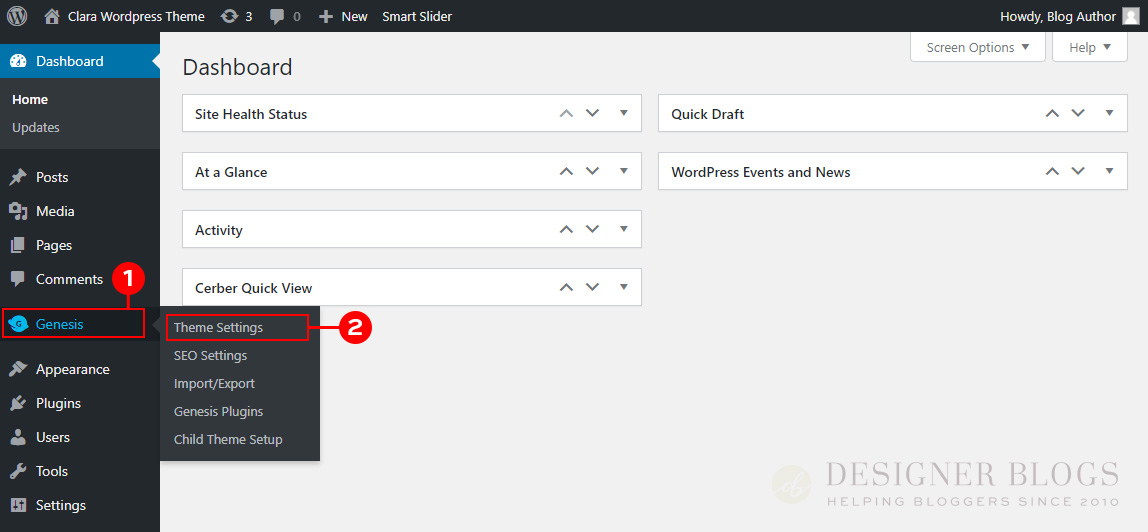
You should now see the WordPress Customization section in the new window. With a preview of your theme on the right and Genesis Layout Options on the left.
For the sidebar settings, go to the Site Layout tab.

Once clicked, it will give you access to a drop-down menu with all the layout options your theme has. Our WordPress premade themes come with a full-width layout and the one with the right sidebar. You can see it on the screens from Clara theme in this post.

Pick the layout you like and hit the Publish button at the top. Now all the posts and pages will be using the format of your choice.

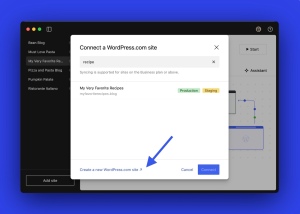
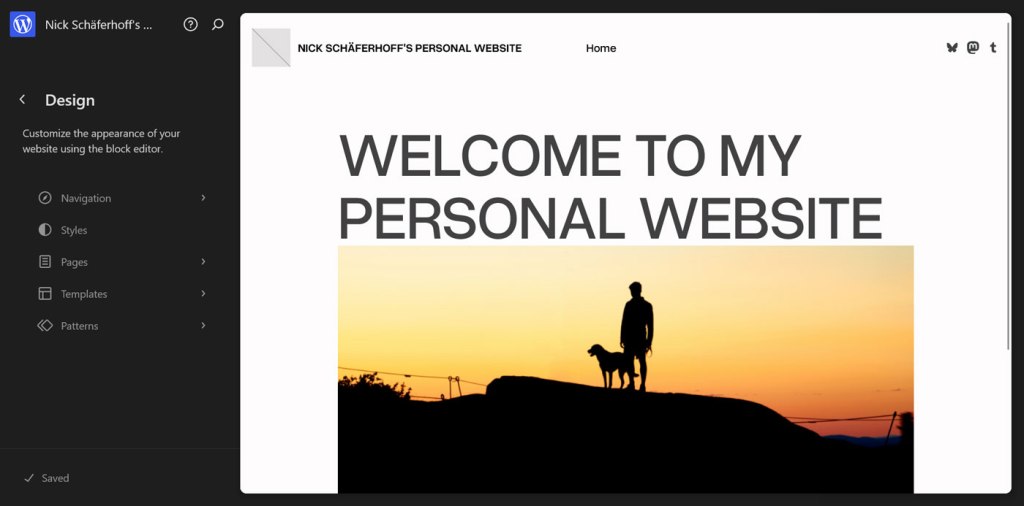







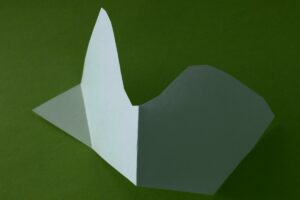



Post Comment