“Unlock the Secrets: Effortlessly Transform Your Genesis Theme with Simple Sidebar Customizations!”
Sidebar setting for one post or page
Sometimes, you need to turn off the sidebar for just one of your posts or pages. It is relatively easy to do with Genesis. With the new Gutenberg post and page editor, Genesis options can be found in the top right corner of your post or page edition screen.
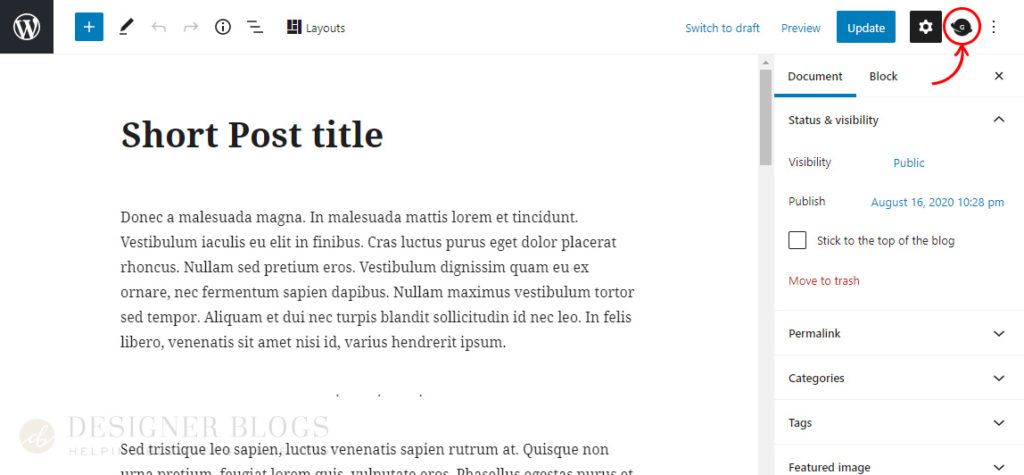
After clicking, the right panel will change to Genesis layout options. To switch it back to the Document or Block view, click the cogwheel next to the Genesis icon.
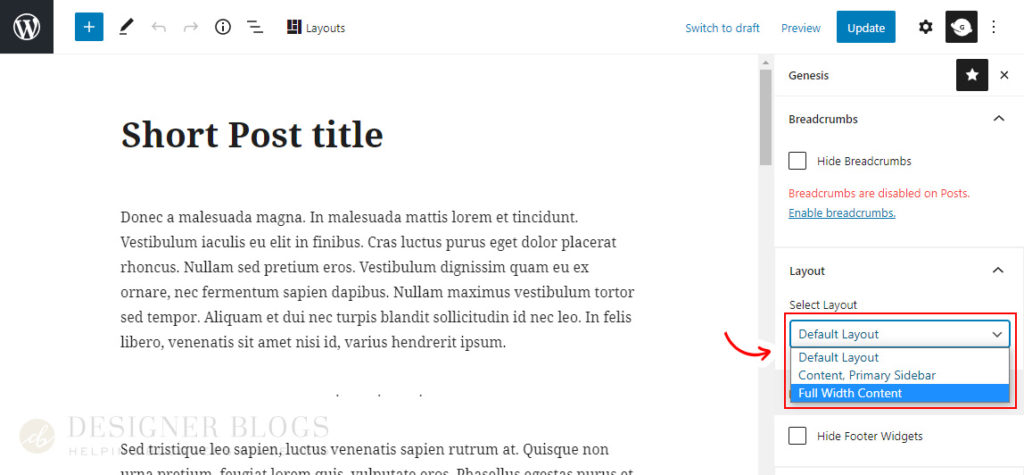
Genesis panel on your post or page edition screen will have the same drop-down menu with the layout settings. The layout you will choose here will work only for this specific post or page so you can use it whenever you need a different view for your content.

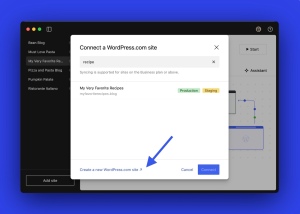
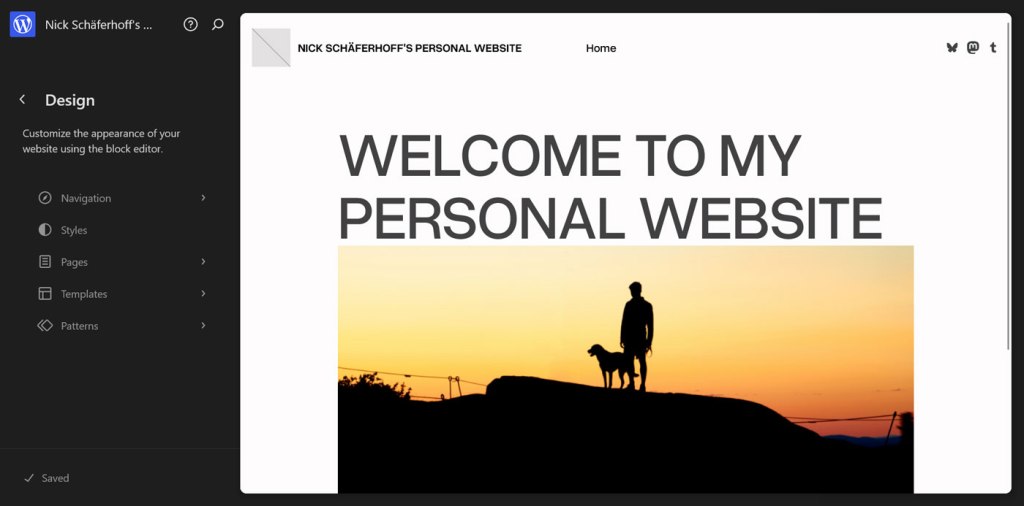







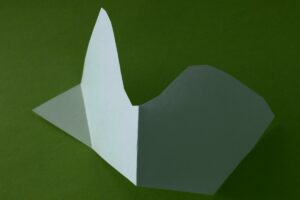



Post Comment